- Gurvetica – a highly legible font, designed to work extremely well both in display and body text. Attention has been paid to differentiating between vowels so that people with less than perfect vision can read smaller point sizes better – thus making newspapers, books and leaflets easier to read.It comes in a variety of widths as well as weights and keeps to the traditional Gurmukhi monolinear ideal thus allowing for greater legibility in stretched or condensed headlines (just choose the font width that is closest so as to reduce any residual stretching distortion to a minumum).
This font is designed to be of production quality and is provided in two versions – one with the Gurmukhi characters in the ASCII range (Gurvetica A) in the same way as the other fonts on this site – click on the image on the right for an example) and one with ASCII characters in the ASCII range (Gurvetica) click on the image below it on the right). Note that the latter also comes in a variety of widths.
 The ASCII characters:
- are also monolinear, matching the Gurmukhi characters;
- have the same baseline as the Gurmukhi characters;
- have the same height so that the top is in line with the bar of the Gurmukhi characters;
- have the same weights as the Gurmukhi characters so that they keep the same colour as you change weight; and,
- have the same widths as the Gurmukhi characters so that they keep in proportion when you change between Gurvetica font widths.
All of these things allow you to type Roman text in with your Gurmukhi, UTF-8, text and allow you to change weight and width without having to mess around, re-aligning fonts or changing other parameters to get the text to match;
 Raaj – a handwritten style with tails, primarily designed as a display font (for use in titles and so on) – especially the script versions.This has some additional key mappings so that the diacritical marks that appear below the characters do not get in the way of the tails – if you want a paer form of a character, the tail is automatically removed because of the way that the font has been designed; Raaj – a handwritten style with tails, primarily designed as a display font (for use in titles and so on) – especially the script versions.This has some additional key mappings so that the diacritical marks that appear below the characters do not get in the way of the tails – if you want a paer form of a character, the tail is automatically removed because of the way that the font has been designed; Raajaa – the same handwritten style (with the same extended key mappings) but without the tails, primarily designed for use in body text.Using the same key mappings means that you can change the font from Raaj to Raajaa without having to re-work any special sequences you have set; Raajaa – the same handwritten style (with the same extended key mappings) but without the tails, primarily designed for use in body text.Using the same key mappings means that you can change the font from Raaj to Raajaa without having to re-work any special sequences you have set; Lanma – the same handwritten style (with the same extended key mappings) but with longer, more decorative tails, primarily designed for use as a display font for use as, say, certificate or book titles or fancy images.Using the same key mappings means that you can change the font from Raaj to Lanma without having to re-work any special sequences you have set; Lanma – the same handwritten style (with the same extended key mappings) but with longer, more decorative tails, primarily designed for use as a display font for use as, say, certificate or book titles or fancy images.Using the same key mappings means that you can change the font from Raaj to Lanma without having to re-work any special sequences you have set;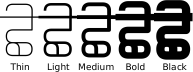 Magaz – A clean, stylised, legible, font, designed to work down to really small sizes if required but keeping a consitent size and clean appearence as large as you like; Magaz – A clean, stylised, legible, font, designed to work down to really small sizes if required but keeping a consitent size and clean appearence as large as you like; Karmic Sanj – A clean, informal, font, designed to be a Gurmukhi mirror for the ComicSansMS font that you see just about everywhere. It is available in seven weights: thin, light, book, medium, bold, heavy and black.; Karmic Sanj – A clean, informal, font, designed to be a Gurmukhi mirror for the ComicSansMS font that you see just about everywhere. It is available in seven weights: thin, light, book, medium, bold, heavy and black.;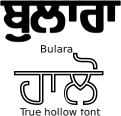 Bulara – A clean, legible, font, designed to work as a display font.Comes in various bold styles as well as true, hollow styles which, unlike many other hollow or outline fonts, has endcaps. Bulara – A clean, legible, font, designed to work as a display font.Comes in various bold styles as well as true, hollow styles which, unlike many other hollow or outline fonts, has endcaps.
This means that you don’t end up with little black lines across the outline bar at the top of the characters, each time a character starts – it is clean, right through to the end of the word;
 Bulara Thin Border is a single font that has a proper border so that the font is transparent as you can see with the drop-shadow example on the right.
The difference between this and just taking a normal font and growing the alpha border on an image editor is that here, you get square corners as opposed to round ones.
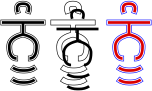 It also available as two separate fonts so that you can treat the border and the body differently.
To make use of this, copy the same text into the same place on your image editor and just change the font – it still uses the end-caps;
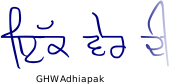 Gurmukhi Handwritten – Adhiapak – This is a real-life Gurmukhi handwritten font.It is still highly legible as it keeps largely to the Gurbani style of character production – the sort of style that your teacher would use. Gurmukhi Handwritten – Adhiapak – This is a real-life Gurmukhi handwritten font.It is still highly legible as it keeps largely to the Gurbani style of character production – the sort of style that your teacher would use.
However, on the other hand, it turns your machine-produced-looking text into something that a real person would have written, capturing the energy and flow of the writing.
It appears in 9 different weights from Thin to Black, a Script version and . . .
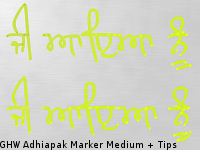 also two weights of a marker version, complete with tips fonts (click on the two images on the right to see larger versions in a new window).
The tips font produces a series of dots as you would if you were using a felt-tipped pen to write with. This is where the pen has been placed on the medium and the ink has had time to soak in or, where the pen has been lifted from the medium and it has left a small ‘pool’ of the ink.
To use one of these fonts in a word processor or presentation program, type out what you want to and then duplicate that layer/object or whatever your program calls it. Keep it in the same place but change the font to the tips version of that font and the tips will show up
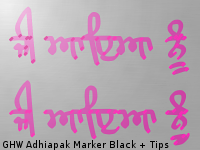 With the lighter colours of highlighter pens, they leave a pool of opaque ink that is lighter than where the pen has been moved when writing.
Use your imagination and your skills with your image editor – think of how light is: reflected from the surface of the ink; and transmitted through it; when it is thick (as in one of the tips parts) and when it is thin (as in the rest of the writing.
 Gurmukhi Handwritten – Dukandar – Real people don’t write their shopping list in Times New Roman or use a word processor, they use their own handwriting.In the same way that English handwritten ‘z’s and ‘s’s don’t look like printed ones, GHW Dukander is a handwritten font that takes the essence of the writing and uses only that. Gurmukhi Handwritten – Dukandar – Real people don’t write their shopping list in Times New Roman or use a word processor, they use their own handwriting.In the same way that English handwritten ‘z’s and ‘s’s don’t look like printed ones, GHW Dukander is a handwritten font that takes the essence of the writing and uses only that.
In short, this is the writing form that real people who write Gurmukhi all of the time for their personal notes to their shopping lists to would use.
GHW Dukandar is also available as a Marker pen version in two weights.
This gives the impression of a ‘chisel point’ marker pen held at 45 degrees and scales well to any size.
 The image on the right (click on it for a full-sized version to open up in a new window) takes the GHW Dukandar Marker Bold font and is processed to make it look as though ਅੰਗ੍ਰੇਜ਼ੀ has been written on a piece of balsa wood with a rather wet, green marker pen, showing what you can do with these fonts if you want to use them to create special images as well as masses of body text.
In addition to the Bold Marker font, there is also a Bold Marker Tips font which gives just the tips (ie, where the pen didn’t move at the begining and end and sometimes part way through forming any of the characters). If, on an image editor, you copy the text, keeping the positon the same, you an change the font to the tips version which you can make a darker colour. Some image editors might give you different line spacings but just about all of the work is done for you with this font;
 Rupe – Primarily designed as a display font, although it has the legibility of a body text font as well, this highly stylised font takes the efficiency of GHW Dukandar – eliminating any part of a character that does not help to differentiate it from other characters (such as between ਮ and ਸ) but with the overriding requirement that it is still legible with as little effort as possible – and formalises it into a clean, consistent font. Rupe – Primarily designed as a display font, although it has the legibility of a body text font as well, this highly stylised font takes the efficiency of GHW Dukandar – eliminating any part of a character that does not help to differentiate it from other characters (such as between ਮ and ਸ) but with the overriding requirement that it is still legible with as little effort as possible – and formalises it into a clean, consistent font. The image on the right is produced using Rupe Heavy. The font layer is used as an alpha mask which is filled with an orange gradient and then expanded and filled on different layers with white and black; and then a drop shadow is added to make it stand out from the image (which you will see when you click on the text image on the right). The image itself is from the ਵਿਸਾਖੀ celebrations in Derby (UK) on Sunday 19th April 2009. The image on the right is produced using Rupe Heavy. The font layer is used as an alpha mask which is filled with an orange gradient and then expanded and filled on different layers with white and black; and then a drop shadow is added to make it stand out from the image (which you will see when you click on the text image on the right). The image itself is from the ਵਿਸਾਖੀ celebrations in Derby (UK) on Sunday 19th April 2009.
In addition to the normal fonts – ranging from Ultra Thin through to Black, in 10 weights, Rupe also has four weights of border and eight weights of outline font; and,
 Punjabi Typewriter – A monospaced, font, designed to represent the output of a typewriter. At 10 points, this gives 80 characters across on A4 paper with a reasonable border. Punjabi Typewriter – A monospaced, font, designed to represent the output of a typewriter. At 10 points, this gives 80 characters across on A4 paper with a reasonable border.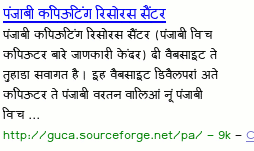 Dave – A Devanagari font that occupies the UTF-8 space that Gurmukhi normally uses. This means that if you have some properly encoded text in Gurmukhi, you can change the font to Dave and people who do understand Punjabi and can read Devanagari but can’t read Gurmukhi, can read that text.Like Gurvetica, the Roman (ASCII/ANSI) part of the font has Roman characters in it that match that font style. Dave – A Devanagari font that occupies the UTF-8 space that Gurmukhi normally uses. This means that if you have some properly encoded text in Gurmukhi, you can change the font to Dave and people who do understand Punjabi and can read Devanagari but can’t read Gurmukhi, can read that text.Like Gurvetica, the Roman (ASCII/ANSI) part of the font has Roman characters in it that match that font style.
The Magaz font is in five weights: thin, light, normal, bold and black. They are fully hinted and because of colour-balancing, the bold font will work at very small pixel sizes (clear at 9 px em size) like so . . . 
Each Raaj and Raajaa font is in seven styles: thin, light, normal, bold, black, script-thin and script. You can see an example of their use here…
|
Mappings
The key mappings for each of them is the same – you use the UTF-8 mapping for your system but the ASCII part of the mapping is the same as the Windows98SE mapping above on this page.
There are some additonal mappings in that:
- Exclamation mark is mapped to noon – ਨੂੰ – so that you have it all in one character;
- Shift-Backtick (usually the top-left key on the keyboard) is a paer wawwaa;
- Underscore is mapped to a short line so that you can extend the space between letters if you want to (say you need some extra space between an adhak and a sihari for instance);
- Minus gives an aunkard that is shifted to the left in the Raaj family of fonts – this is still mapped in the Raajaa family but not shifted thus giving you the ability to change between families without having to retype anything;
- Equals gives a dulaenkarday that has the same properties as the aunkard as described above;
- Plus give a tippee that is shifted to the left so that if you need it over a single letter (such as above a ਨ or a ਤ), you can make it centralised rather than over to the right;
- Less than and greater than give you two different versions of ੴ;
- On the handwritten fonts, ‘Noon’ – ਨੂੰ – is picked up in the usual manner to produce the

Punjabi Sad Shayari In Punjabi Font Dodti Sad In English Funny Images In Hindi Love In Urdu Photos Pics
Punjabi Sad Shayari In Punjabi Font Dodti Sad In English Funny Images In Hindi Love In Urdu Photos Pics
Punjabi Sad Shayari In Punjabi Font Dodti Sad In English Funny Images In Hindi Love In Urdu Photos Pics
Punjabi Sad Shayari In Punjabi Font Dodti Sad In English Funny Images In Hindi Love In Urdu Photos Pics
Punjabi Sad Shayari In Punjabi Font Dodti Sad In English Funny Images In Hindi Love In Urdu Photos Pics
Punjabi Sad Shayari In Punjabi Font Dodti Sad In English Funny Images In Hindi Love In Urdu Photos Pics
Punjabi Sad Shayari In Punjabi Font Dodti Sad In English Funny Images In Hindi Love In Urdu Photos Pics
Punjabi Sad Shayari In Punjabi Font Dodti Sad In English Funny Images In Hindi Love In Urdu Photos Pics
Punjabi Sad Shayari In Punjabi Font Dodti Sad In English Funny Images In Hindi Love In Urdu Photos Pics
Punjabi Sad Shayari In Punjabi Font Dodti Sad In English Funny Images In Hindi Love In Urdu Photos Pics
Punjabi Sad Shayari In Punjabi Font Dodti Sad In English Funny Images In Hindi Love In Urdu Photos Pics
|

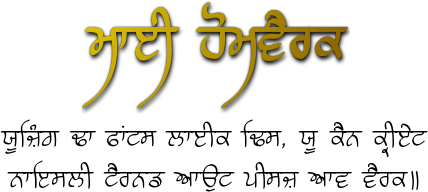







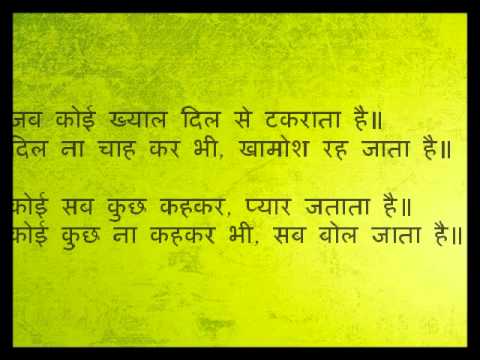






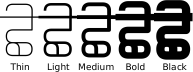

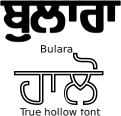

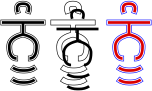
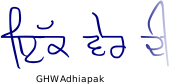
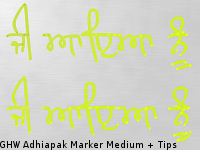
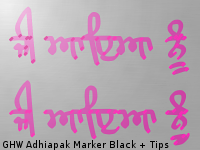





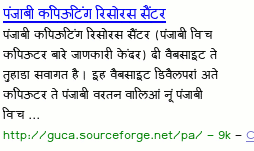

No comments:
Post a Comment